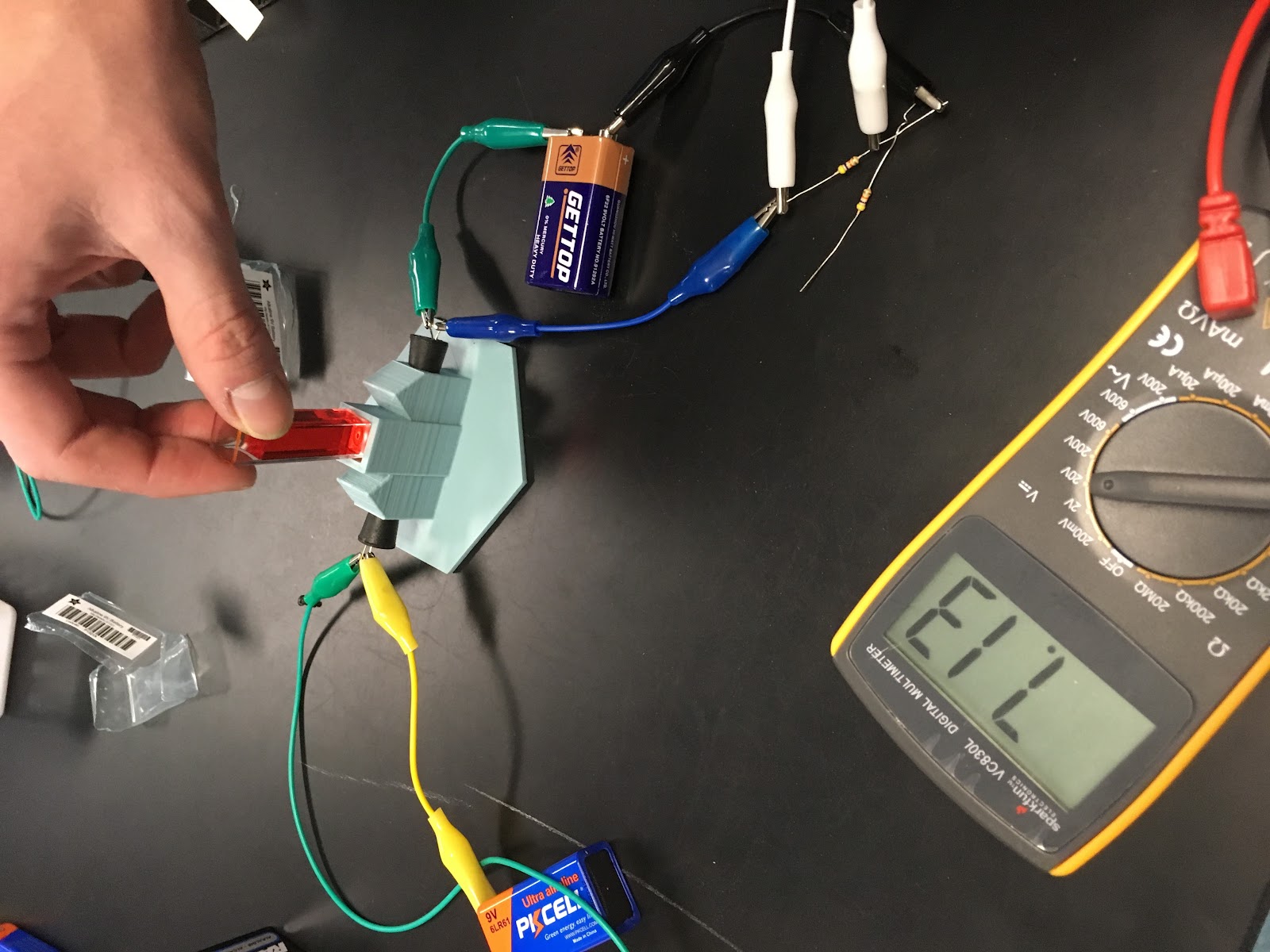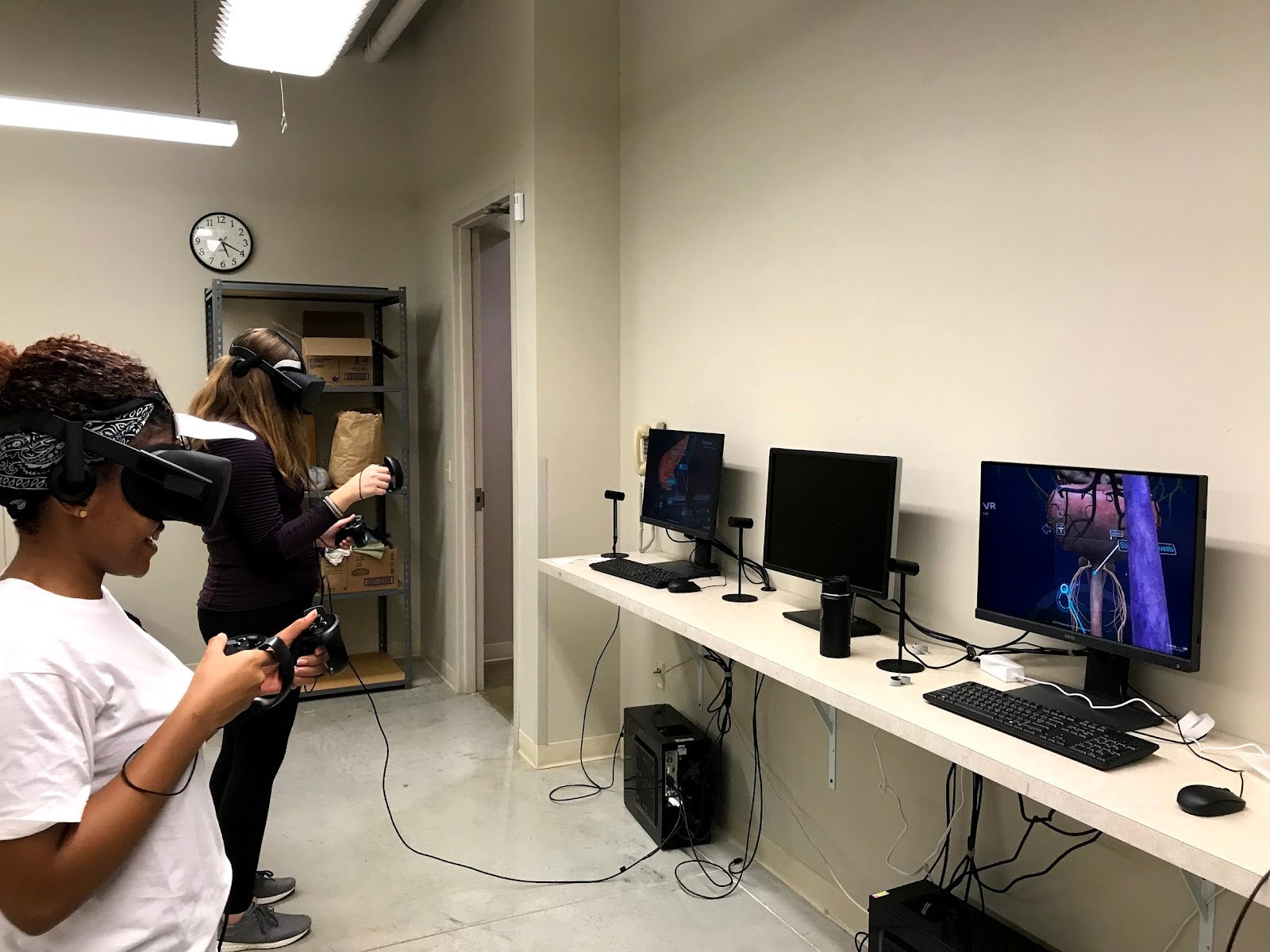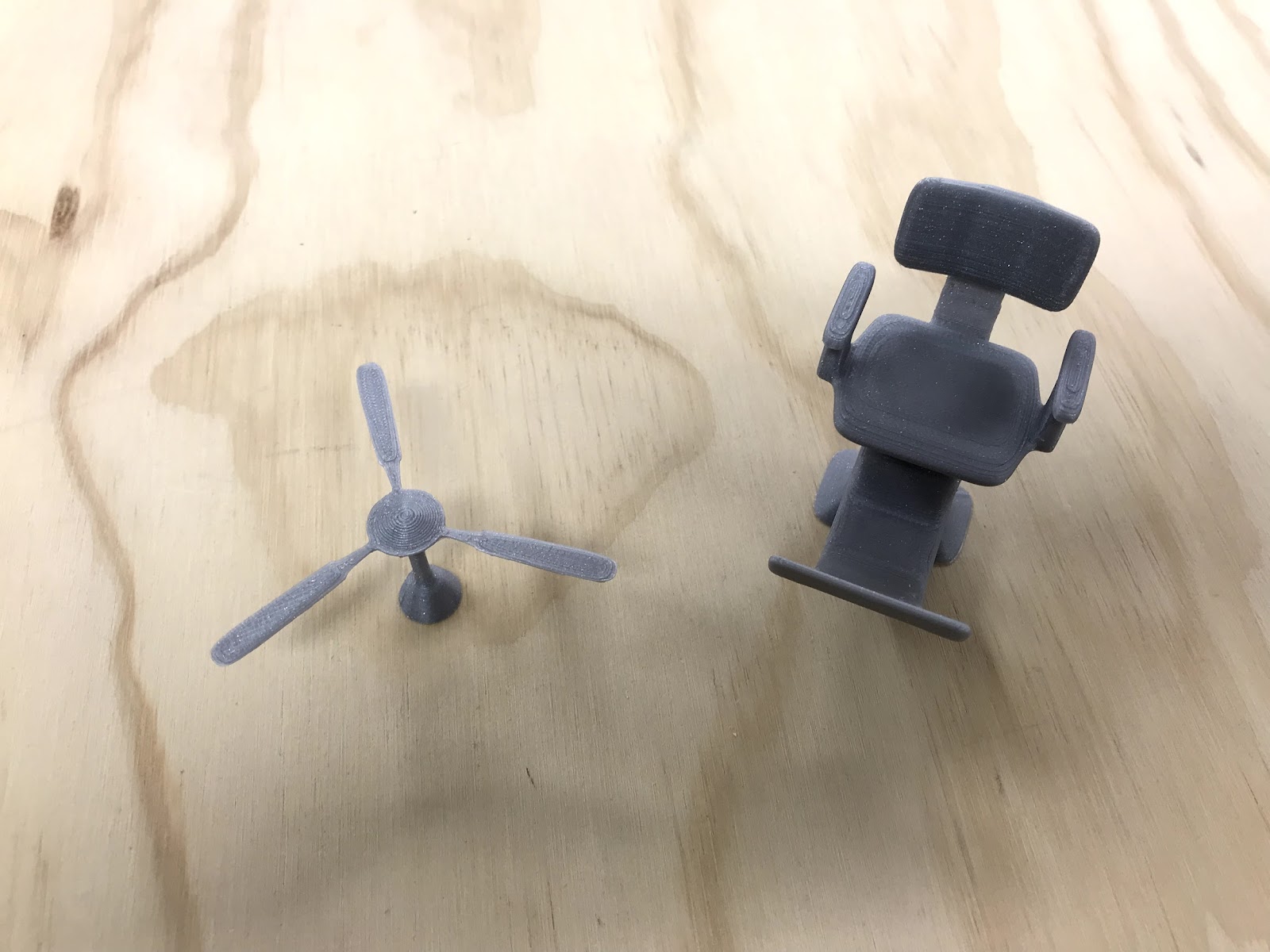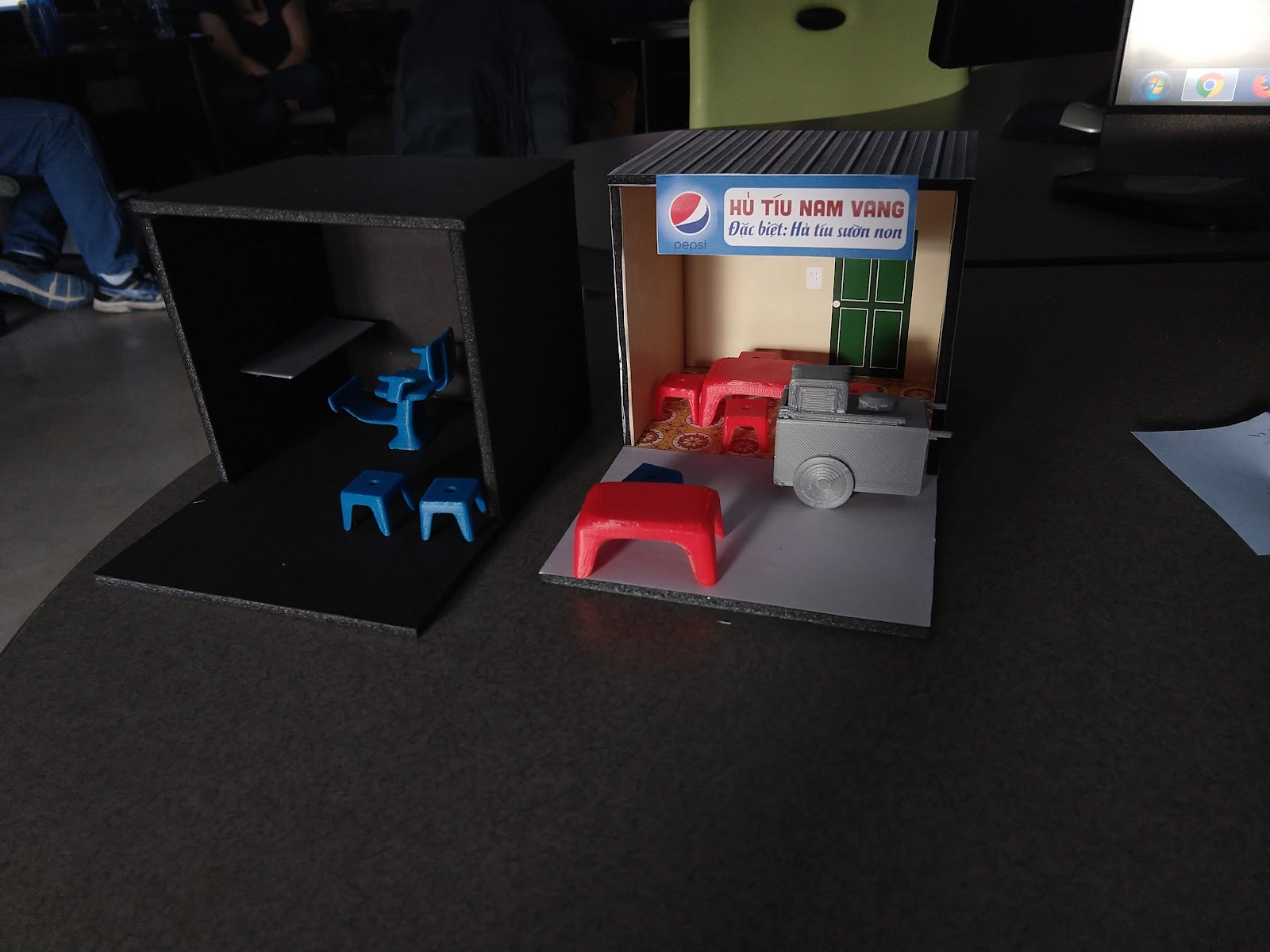Contact Information
Makerspace
Room 120
Center for the Arts
700 College Dr
Decorah, IA 52101
Makerspace Staffed Hours
By appointment only.
The Luther College Makerspace is a place where students, faculty, and staff can gather to create, invent, tinker, explore, and discover using a variety of tools, technologies, and materials. We bring together a cross-disciplinary community of students, faculty, and staff who all share a passion for creation and collaboration.
If you are interested in utilizing the Makerspace for your class, please email us at makerspace@luther.edu to set up an appointment. The Makerspace is located in room 120, on the main floor of the Center for the Arts.
Makerspace Projects
Services
Oculus Rift and HTC Vive systems are capable of multimedia functions in full virtual reality. Educational programs such as 3D Human Anatomy tours and building 3D space templates are all possibilities for students, faculty and staff looking to create and learn in using VR technology. Using an app on any phone, augmented reality features are available to create surreal works of art, or to simulate ideas in the real world.
Virtual reality systems can be used for immersive learning, movies, gaming, product and object designing, and social networking. Augmented reality apps can be used to visualize art projects and connect with others in the same community to share ideas.
Additive and Subtractive manufacturing enables classes or students to quickly create objects out of various materials. Additive manufacturing uses 3D printers to create an object from plastic filament layer by layer. Subtractive manufacturing removes material from a block to form the object.
Additive manufacturing has been used to make 3D models that students have designed into real world objects for 3D modeling classes. In addition chemistry students have used this technique to create Spectrophotometry objects for their lab experiments.
Luther College Makerspace is equipped with FDM & SLA 3D Printers, CNC and Laser Cutters.
Makerspace staff are available for tours of the space and demonstrations of equipment. The space is available for reservation for group activities such as 3D printing or using VR applications.
Students, faculty, or staff are able to consult with the Makerspace staff on projects to determine the projects feasibility or options on how to integrate technology into the project.
3D Print Requests
Luther College Makerspace has three 3D printers: two Prusa i3 MK3 and a Formlabs Form 3. We offer free 3D printing for smaller FDM print requests. For large print projects and SLA prints, please consult with the Makerspace staff. It may take up to 5 business days for the print to be completed. You will be emailed upon completion.
Resources

The Oculus Rift is a virtual reality system that can simulate lifelike experiences with the help of advanced technologies and motion tracking. Paired with the touch sensors, a set of advanced hand controllers, the oculus can roughly track the position of the user in a 9’ by 9’ space all the way down to the placement of their fingers. These tools together with the integrated audio provide a life like 3-Dimension audio and visual experience.
The Formlabs Form 3 uses a different method of 3D printing called stereolithography or SL. This uses a liquid resin that reacts to UV light to create 3D objects. The resin is poured into a vat with a clear bottom and a laser is shot at the bottom. The points that the laser touch turn to hard plastic and adhere to a build plate that is lowered into the vat. This technique enables significantly higher resolution detail and thinner layers.
Laser cutter with the ability to engrave, score, and cut various materials. Designs can be designed in Adobe Illustrator and imported by a web interface to be sent to the machine.
The Nomad 883 Pro is a desktop based CNC allowing for the engraving, milling, and cutting of blocks of various materials.
The 3D Systems Sense is a handheld 3D scanner for capturing 3D scans of objects for importing into a computer. These models can then be used for 3D printing or importing into 3D design programs.
Line-us is an internet connected robot drawing arm. It’s small, portable and draws with a nice wobbly line using a real pen on paper. The free app lets you draw, send messages, share sketchbooks,or enjoy collecting artworks from others!

The HTC Vive is a virtual reality headset with accompanying controllers that provide a precise, 360-degree experience. With realistic graphics, directional audio, and realistic feedback, the vive provides the user with a feeling of really being in a virtual world.
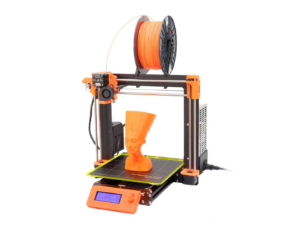
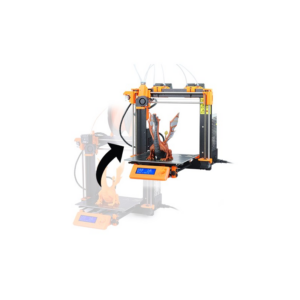
3D printers allowing for 3D models to become real world objects in up to 4 different colors. Objects come out detailed and accurate and require little post processing to be displayed. The printer is capable of printing with many different materials and colors and can be tailored to whatever the project needs.

A Brother LS 590 sewing machine is available for those looking for fabric projects. It features 25 built-in utility, decorative and heirloom stitches, each with multiple stitch functions, automatic needle threader, built-in thread cutter, automatic 1-Step buttonholer, drop-in bobbin, automatic bobbin winding system.

Cricut Explore Air 2 gives users the ability to cut many different materials ranging from paper to vinyl. There is also the ability to use markers to draw computer made sketches.
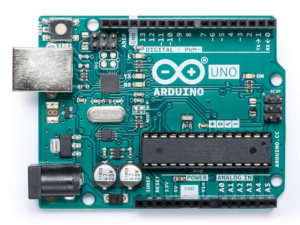

Collection of various sensors and components for prototyping/programming boards such as Raspberry pi’s and Arduinos for projects along with a soldering station for working with these components.
Luther College Makerspace Code of Conduct
All members of the Luther College community have access to the Makerspace. Users of the space must review and adhere to the Code of Conduct.
Guiding Principles
- Makerspace users keep each other safe.
- Makerspace users use the space and its resources to advance its mission and the mission of the college.
- Makerspace is a safe and welcoming space for everyone.
- Makerspace is built on principles of interdisciplinary learning, community empowerment, autonomy, and agency.
Rules
Eligibility
- Makerspace access is open to all members of Luther College.
- Makerspace access may be revoked, at the discretion of the Makerspace Lead, for failure to observe the code of conduct.
- Training for specific equipment is available for everyone using the space.Training is required for the Laser Cutter, CNC Machine and 3D Printers.
- Makerspace staff must be present during the initiation of projects on the Laser Cutter, CNC Machine, and 3D Printers.
Safety
- If there is an emergency within the Makerspace:
- Call 9-1-1 from your mobile phone or 9-9-1-1 from the Makerspace phone.
- Call Luther College Security at 563-387-2100.
- Get help from Makerspace and VPA staff.
- Do your best to provide assistance until the emergency response team arrives.
- Follow all Luther College safety policies and procedures.
- Only use tools and equipment that you are qualified to operate. If you are not absolutely sure how to use a tool or small piece of equipment, ask a staff member for help.
Work Space
- Tools may only be used in the Makerspace and should not leave the Makerspace.
- Do not change the furniture/machine/storage configurations of the space.
- Leave the space clean for others:
- Projects should only be out when you are actively working.
- Return tools to their designated storage area when you are done with them.
- Work areas should be swept, vacuumed, or wiped clean when finished.
- Safety glasses must be worn when:
- Using power tools of any kind.
- Cutting or sawing.
- Operating CNC machine
Intellectual Property
- Those using the Makerspace agree to the following statement on intellectual property:
“I warrant that I am authorized to use the applicable files, data, images, or any other materials (collectively ‘Content’) in the Makerspace and that the use of the Content will not infringe upon any third-party’s copyright, patent, trademark, trade secret or other proprietary or intellectual property rights.”
Consumable Materials
- Instructors are expected to facilitate the cost of consumables for any course that requires the use of the Makerspace.
- In general, you are responsible for bringing your own material.
- Be mindful of the financial and environmental cost of material.
- Whenever possible, reduce, reuse and recycle.
- Makerspace keeps a limited stock of test materials such as cardboard and plywood. These materials are only to be used for minor projects/tests.
- Consumable material policy for specific machines is listed below:
- FDM 3D Printer: We provide free printing for small projects. For larger projects, we require you to bring in your own Makerspace staff approved filament.
- SLA Resin 3D Printer: Resin printing is charged on a per mL basis at $0.30 per mL. The cost will be calculated upon initialization of the print. Resin printing has more consumables than FDM printing and the cost of these consumables is far higher.
- Laser Cutter/CNC: You are expected to bring your own materials to use on the Laser Cutter/CNC.
- Electronics: We provide various electronic components for students to test and prototype with but these are to be left within the Makerspace unless permission is granted by staff.
Contact Information
Makerspace
Room 120
Center for the Arts
700 College Dr
Decorah, IA 52101
Makerspace Staffed Hours
By appointment only.